Savings Tracker Spreadsheet Google Sheets record and monitor progress towards your savings goals
$15.00
Savings Tracker Spreadsheet Google Sheets record and monitor progress towards your savings goals
20 in stock
Description
Savings Tracker Spreadsheet Google Sheets record and monitor progress towards your savings goals
Savings tracker spreadsheet – a simple way to record and monitor progress towards your savings goals. The spreadsheet will help you set and achieve your savings goals and turn your aspirations into realities.
You can specify what you’re saving for, how much you want to save for each item, and the amounts saved so far and then track your overall progress as you get closer to these goals.
The spreadsheet caters for smaller or larger amounts so that bigger goals such as saving for a house have a separate section. That way the smaller goals don’t get lost in the big picture.
With its soft colours and modern design, keeping track of your savings has never been easier or more enjoyable.
All the computations from the Savings Goals and Savings Log tabs will be reflected on the Overview tab which means you don’t have to enter anything on this tab. The Savings Log can hold up to 250 entries.
The Overview tab shows you the big picture of your savings journey.
It contains a summary of your savings objectives and progress divided into the goals under 30,000 and over 30,000 and a graph showing your progress.
14 Fund Categories are included :
Emergency Fund
Legacy planning
Down Payment On A House
Retirement Savings
Pensions
Second Property
Car
Home Improvement Projects
Holiday/Vacation Or Travel
Medical
Life insurance
Investment
Other
College Fund
Holiday Home/Condo Unit
This list can be edited as required.
5 currencies available: Dollar $ ; Euro € ; Yen ¥ ; GB Pound £ and Indian Rupee ₹.
But the real magic of this spreadsheet is its ability to help you make informed decisions around your savings goals. With its automatic calculations and intuitive interface, you’ll be able to see exactly how your savings are progressing.
All you need to use it is the free Google Sheets app included with every Google or Gmail account.
Full instructions included in the spreadsheet.
When you purchase
1. You will receive a PDF with a link to access the Google Sheets spreadsheet via your Google account. (Further instructions are included on the first page you’ll see when you click on it.).
2. Click the ‘Use template’ link in Google Sheets to create your own copy of the spreadsheet
Please note:
The Savings Tracker spreadsheet is a digital product you will be able to access instantly after purchase from the PDF download file. No physical product will be shipped.
If you like, you can print/download your version of the spreadsheet at any time from your Google account to get a snapshot/print out of your current position but the spreadsheet is designed to work and be used in the Google App.
Due to the digital nature of this product, all sales are final and no refunds can be issued. We appreciate your understanding and encourage you to reach out if you have any questions or concerns before making your purchase. The files are provided for you personal use only and may not be resold or otherwise shared.










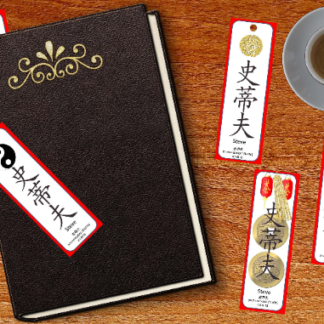

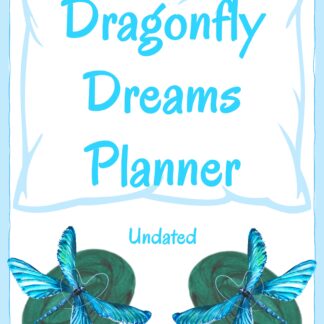


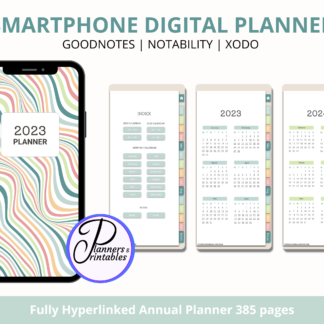
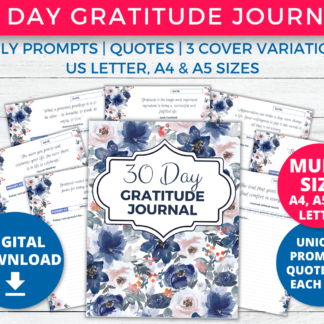
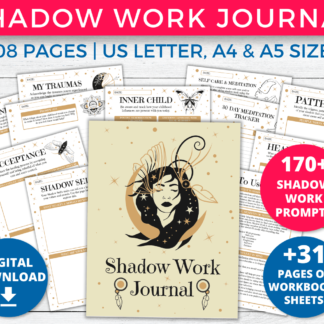
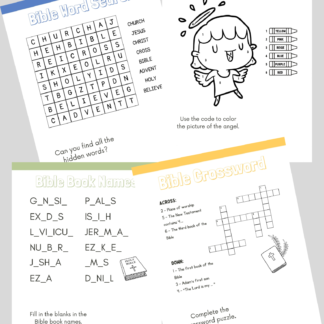

Reviews
There are no reviews yet.